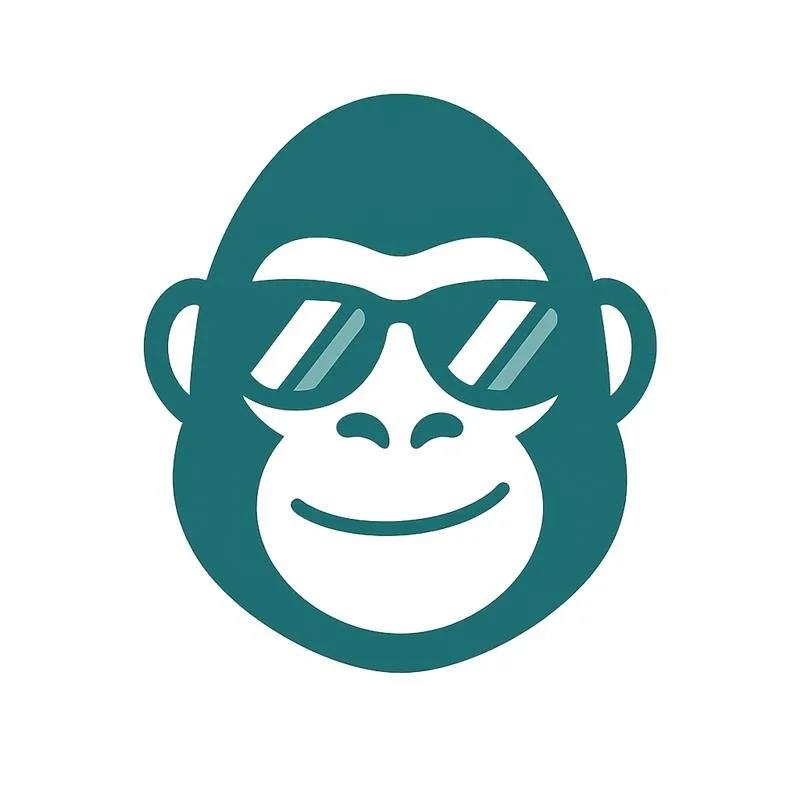🤖 What Is the AI Assistant and How Do I Use It?
Smart answers from your books, instantly — right from your phone.
If you're on the Hedgi Pro or Agentic plan, the AI Assistant is your personal bookkeeping analyst. It answers practical questions about your business finances, bills, cash flow, and deductions — with logic drawn from your actual transaction data.
Built into the mobile app, it works like a conversation, but with financial clarity behind every response.
📱 How to Access the Assistant (Mobile)
Tap the 💬 “Ask Hedgi” button in the lower-right corner of the mobile app
Use one of the built-in prompts — or ask your own question
Get instant answers, securely and clearly explained
🧠 What Can I Ask?
The assistant supports 14 powerful prompts, each tuned to small business financial workflows:
💸 Spending Insights
Top Categories Last Month
Ranks your 3 largest expense categories and compares them to your 3-month average. Flags if any are unusually high.Large/Unusual Purchases
Flags big or unexpected expenses (e.g. $1,200 to a new vendor). Suggests reviewing business justification.Average Daily Spending
Calculates daily burn rate, flags high-spend days, and tracks whether spending is improving.
📊 Income & Cash Flow
Total Income and Expenses
Shows categorized income, expenses, net profit/loss, and margin %.Cash Flow Status
Labels your cash flow as “Healthy,” “Stable,” or “Needs Attention,” with clear next steps.Net Savings/Profit
Evaluates your monthly profit as a % of income and recommends if margin is low.
🧾 Bills, Invoices & Recurring
Bills/Subscriptions Paid
Lists all recurring bills and flags new/increased ones. Warns if recurring costs exceed 20% of your spending.Duplicate or Unused Subscriptions
Flags duplicate charges or services you may not be using anymore.
🚩 Alerts & Watchlist
Suspicious or Duplicate Transactions
Spots duplicates or rare vendors with big charges. Suggests checking with bank if unfamiliar.Late, Overdraft, or Penalty Fees
Lists all bank fees. Flags recurring penalties and gives cost-avoidance advice.
📈 Trends & Reports
One-Page Monthly Summary
A clean overview of income, expenses, profit, and what changed from last month — with 1 actionable focus.Highest Spending Day
Shows when you spent the most, what on, and whether it’s a one-off or pattern.
💡 Suggestions & Planning
Where to Cut Costs/Save
Suggests 3 personalized cost-saving opportunities with estimated monthly savings.% of Income Kept
Shows how much of your revenue you kept. Encourages improvement or growth strategy.
🔐 Built for Clarity, Not Complexity
Every answer is grounded in your categorized ledger and monthly summary
Responses follow plain-language templates, not vague AI chatter
Logic includes IRS deductibility, trends, and cash flow health