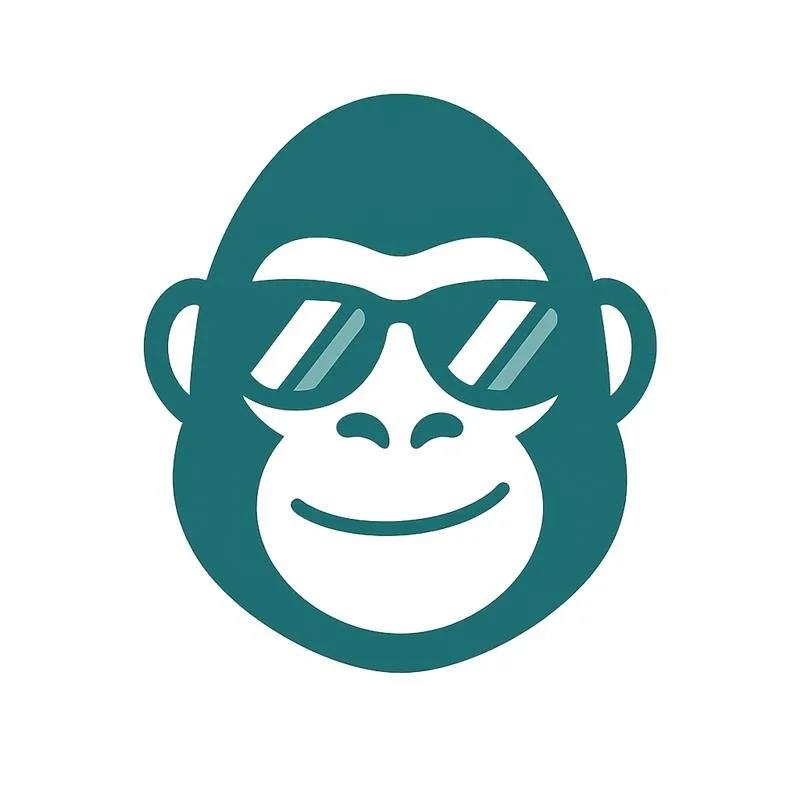🧾 Hedgi Knowledge Base Overview
Everything you need to know about how Hedgi works — in plain English.
Hedgi is designed to automate your bookkeeping, simplify tax prep, and keep your finances audit-ready with minimal effort. Here's a full summary of how it all works:
🔐 Security & Access
Hedgi gives you two built-in options for securing your account: biometric login (Face ID or fingerprint) and two-factor authentication (2FA). You can enable both from the Settings tab. 2FA uses an authenticator app and backup codes, while biometrics rely on your device’s secure hardware.
🚀 Onboarding & Setup
When you create your Hedgi account, you’ll enter your business name, address, phone number, email, tax form (e.g., Schedule C, 1120S), and industry. This helps Hedgi tailor your categorization and reports. You can update these any time under Settings → Business Information.
💳 Bank Connections & Transactions
Hedgi syncs your bank and credit card accounts using Plaid. Transactions are pulled in automatically, and you can review, reclassify, or add notes. If a transaction looks wrong, reclassifying it teaches the system. You can also split transactions or mark personal ones to exclude from reports.
⚙️ Categorization & Rules
Hedgi uses a layered system to categorize your transactions:
Vendor rules (based on exact matches or your custom settings)
AI categorization (learned behavior from similar users)
Agentic logic (only in Agentic Mode — uses GPT to make judgment calls)
Manual override (you always have control)
You can create categorization rules to automate frequent charges, and the system learns from your corrections.
🤖 Agentic Mode
Agentic Mode enables Hedgi’s most advanced automation. It:
Handles edge-case transactions using LLM logic
Generates journal entries for payroll, reimbursements, equipment, and draws
Flags anything unclear for your review
Leaves an explainable logic trail behind every categorization
It behaves like a junior bookkeeper working in the background — but only escalates when it’s unsure.
🧮 Journal Entries
At month-end, Agentic Mode automatically creates double-entry journal entries for key activity:
Wages, loan payments, equipment purchases
Owner draws and contributions
Capitalized assets
Adjustments and reimbursements
Each entry is tied to a real transaction and can be reviewed, memo’d, or exported for tax prep.
📊 Reports & Summaries
Hedgi automatically generates:
Monthly Profit & Loss statements
Categorized transaction summaries
A year-end financial summary (coming soon)
Journal entry registers (Agentic users only)
You can export reports in PDF or CSV for tax filing or sharing with your accountant.
🧠 AI & Assistant Features
The Hedgi AI Assistant helps answer questions like:
“What was my highest spending category last month?”
“Is this Starbucks charge deductible?”
“How much did I save this month?”
“Are there any duplicate subscriptions?”
It uses your actual ledger to deliver smart, plain-language insights — all without needing accounting knowledge.
📈 Health Scores
Hedgi provides two health scores:
AI Health Score shows how automated and accurate your books are (percent categorized, accuracy by category, confidence distribution, rule usage)
Financial Health Score measures your business performance (profit margin, cash flow, savings rate, expense ratio, categorization rate)
Both help you monitor your books and know where to improve.
🧾 Tax & Audit Readiness
Hedgi uses a fixed, tax-aligned chart of accounts based on IRS reporting lines. Transactions are consistently categorized, supported by logic, and easy to export. Agentic Mode includes audit-ready memos and explainability, so you’re never scrambling during tax season.
🔁 Switching to Hedgi
If you’re coming from QuickBooks or Wave, you can bring your beginning balances and export old reports for context — but you won’t need to set up a chart of accounts or configure complex rules. Hedgi handles everything out of the box.
✅ In Summary
Hedgi is:
Fast to set up
Secure by default
Smart about categorization
Transparent about what it automates
Built to support real tax and audit needs
Whether you're running a side hustle or a full business, Hedgi helps you stay on top of your books — without becoming your own bookkeeper.