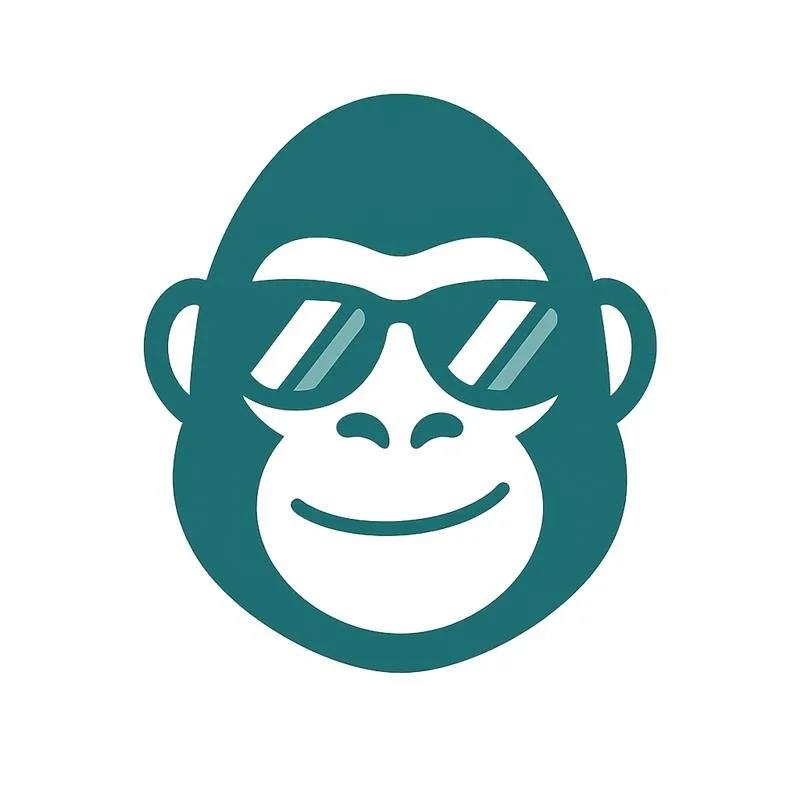🔐 How Hedgi Keeps Your Account Secure
Simple settings. Strong protection.
Your financial data deserves serious security — and with Hedgi, you stay protected without sacrificing convenience. We offer two easy, powerful security features built right into the app: Biometric Login and Two-Factor Authentication (2FA).
Both can be enabled from your Settings tab in under a minute.
👁️🗨️ Option 1: Enable Biometric Login
Hedgi supports Face ID (iOS) or biometric unlock (Android) for fast, secure access.
How to enable:
Open the Hedgi app
Go to Settings > Security
Toggle Biometrics ON
Approve Face ID or fingerprint when prompted
Once enabled, you’ll be able to log in instantly — no password needed — using the secure biometric system built into your device.
🔐 Your biometric data is never stored by Hedgi. It stays local and encrypted on your device.
🔑 Option 2: Enable Two-Factor Authentication (2FA)
Want maximum protection? 2FA adds a second layer of security by requiring a one-time code from your phone whenever you log in.
How to enable:
Go to Settings > Security
Tap Two-Factor Authentication
You’ll see a QR code — scan it using your preferred authenticator app (e.g., Google Authenticator, Authy, Microsoft Authenticator)
Save your backup codes in a safe place
Enter a code from your app to confirm — you’re all set
From then on, you’ll be prompted to enter a 6-digit code from your app when logging in from a new device.
💡 You’ll still use your regular password — but now it’s backed by a rotating time-based code only you can access.
🔐 Why It Matters
With biometric login and 2FA, you get:
Protection against password theft
Faster, more secure logins
Peace of mind if your device is lost or stolen
Together, they make Hedgi one of the most secure bookkeeping apps available — without adding complexity.
✅ Best Practices
Enable both biometrics and 2FA for full protection
Save your backup codes offline (in case you lose your device)
Use a password manager to keep your login credentials strong and safe