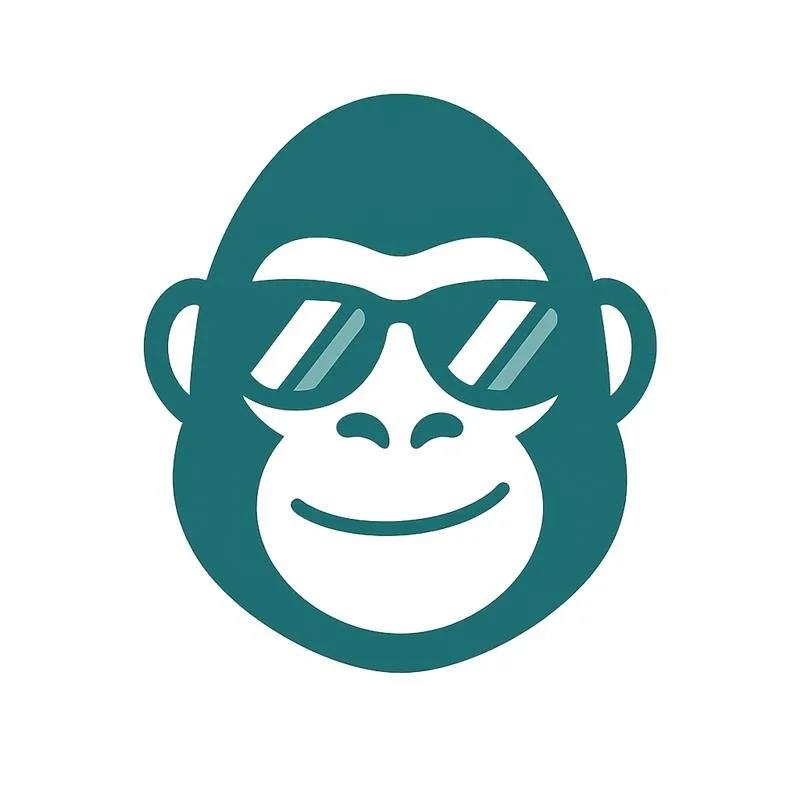📤 How to Generate and Export a Tax-Ready P&L in Seconds
One tap, audit-ready. No spreadsheets required.
Every month, Hedgi automatically generates a clean, tax-ready Profit & Loss (P&L) statement based on your categorized transactions. Whether you’re preparing for a tax filing, applying for a loan, or just want to understand your business better — here’s how to get your P&L fast.
🧾 What’s in the Report?
Your P&L includes:
Income: All business deposits and revenue
Expenses: Grouped by category (e.g., Software, Meals, Advertising)
Net Profit or Loss: Your actual taxable earnings
It’s built using IRS-friendly categories — and journal entries (for Agentic users) are already included.
📱 On the Mobile App
Go to the Home tab
Tap “Export” in the top right corner
💻 On the Web App
Go to Reports > Profit & Loss
Select your desired date range
Click Export PDF or Download CSV
For Agentic users, the report will include monthly journal summaries and transaction notes — ready to forward to your tax pro.
✨ Pro Tip: Keep a Monthly Copy
Hedgi automatically generates these reports every month. But exporting and saving a copy (e.g. to Google Drive or Dropbox) creates a reliable record if you’re ever audited or applying for funding.
🧠 Want to Customize It?
Change the date range to get quarterly or year-to-date reports
Toggle categories on/off (web only)
Add annotations for specific transactions (Agentic tier)