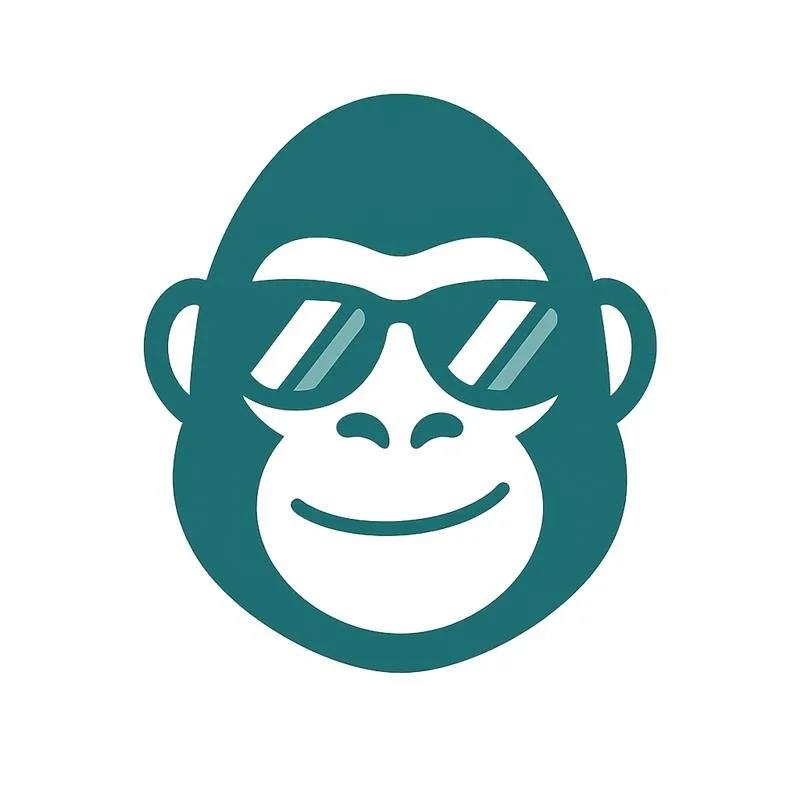📱 Mobile vs Web: What’s the Difference?
What each platform is built for — and how they work together.
Hedgi is available on both mobile and web, with a shared goal: make bookkeeping and tax prep seamless. But the experience is tailored to your needs depending on where you’re working. Here's how the two compare:
✅ Available on Both (Mobile + Web)
Secure Plaid account sync
Transaction review, search, and categorization
AI Assistant (Pro & Agentic tiers)
Categorization rules
Monthly P&L and Financial Health Score
Tax form, industry, and business info management
Real-time sync across devices
📱 Mobile App: Fast, Simple, Tax-Focused
Built for small business owners on the go
Quick swipe categorization
Face ID and biometric login
Mobile AI Assistant: ask “What’s this Starbucks charge?”
One-tap notes and receipts (coming soon)
Monthly summaries and deduction suggestions
Settings to manage your plan and connect accounts
Designed for simplicity and clarity — especially for tax season
Share link to accountant (coming soon)
🖥️ Web App: Full Power for Accountants
Tools for reconciliation, journal entries, and multi-client management
Dashboard: See insights, tax metrics, and AI performance
Admin Tab: Accountants can manage multiple client books
Bookkeeping Tab: Categorize, reconcile, and view full ledgers
Journal Entry Viewer: Agentic Mode entries + manual override
Transactions Tab: Filter, search, and flag at scale
Automations Tab: View all active rules (Plaid, AI, Custom)
Vendors Tab: Monitor and manage recurring payees
CSV Upload: Import historical or offline transactions
Read-only Access (coming soon): Share ledgers with team or clients
Reconciliation Tools: Match books to bank statements directly
Client sync: Changes in web automatically reflect in mobile
🔄 Seamless Sync Across Devices
Mobile users can share access to their accountant
Accountants can log into web and reconcile/edit books
Changes made in web show instantly in mobile
One Hedgi account, two optimized experiences