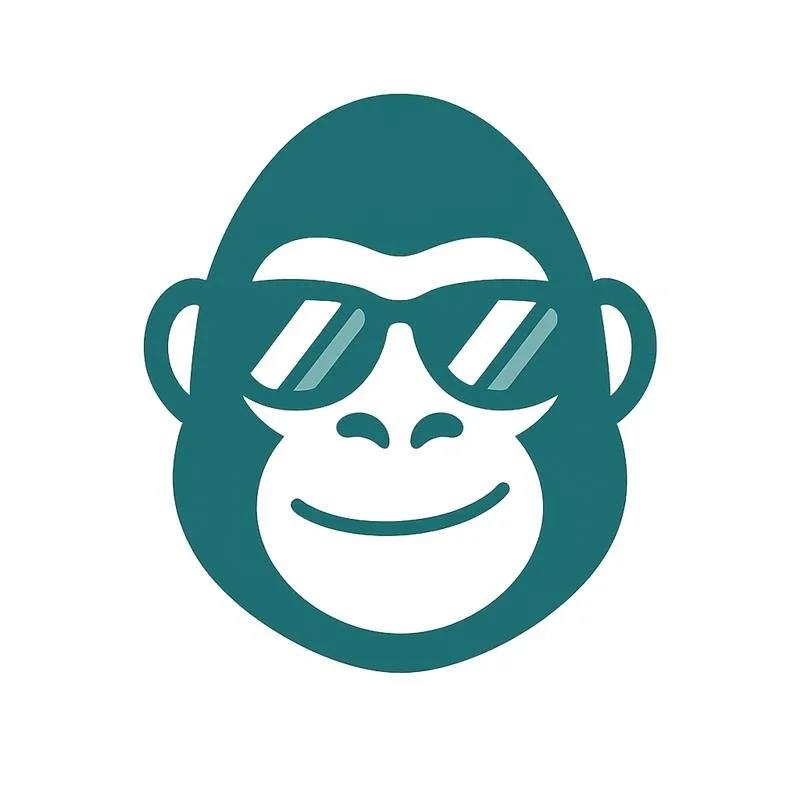📊 Understanding Your P&L Report in the Hedgi App
What it shows, why it matters, and how to actually use it.
Your Profit & Loss Statement (P&L) is the single most important report in small business bookkeeping. It tells you whether you’re actually making money — and how much of it is taxable.
In Hedgi, your P&L is generated automatically from your categorized transactions. No spreadsheets, no formulas, no stress.
🧾 What’s Included in the Hedgi P&L?
Every P&L report in Hedgi follows a clear, tax-ready format:
📥 Income
Total business revenue from connected accounts (Stripe, bank deposits, etc.)📤 Expenses
Categorized by type (Advertising, Travel, Office Supplies, etc.)
Includes both deductible and non-deductible items💰 Net Profit (or Loss)
The total that’s left over — this is what gets taxed if you’re a sole prop, LLC, or passthrough entity
🔍 Where to Find It
On Mobile: Tap the “Home” tab to see your last month’s P&L summary
On Web: Go to Reports → Monthly Profit & Loss
You can tap into any line item to see the transactions that make it up.
✅ Why It Matters (Beyond Just Taxes)
A clear P&L doesn’t just help at tax time — it helps you run a smarter business year-round.
Spot overspending (subscriptions, meals, etc.)
Track growth month over month
Prepare for loans or grants
Prove income for a mortgage or investment
📤 Need to Send It to Your Accountant?
Hedgi makes it one tap to export your P&L as a clean PDF or spreadsheet.
Perfect for tax prep, audits, or just record-keeping.