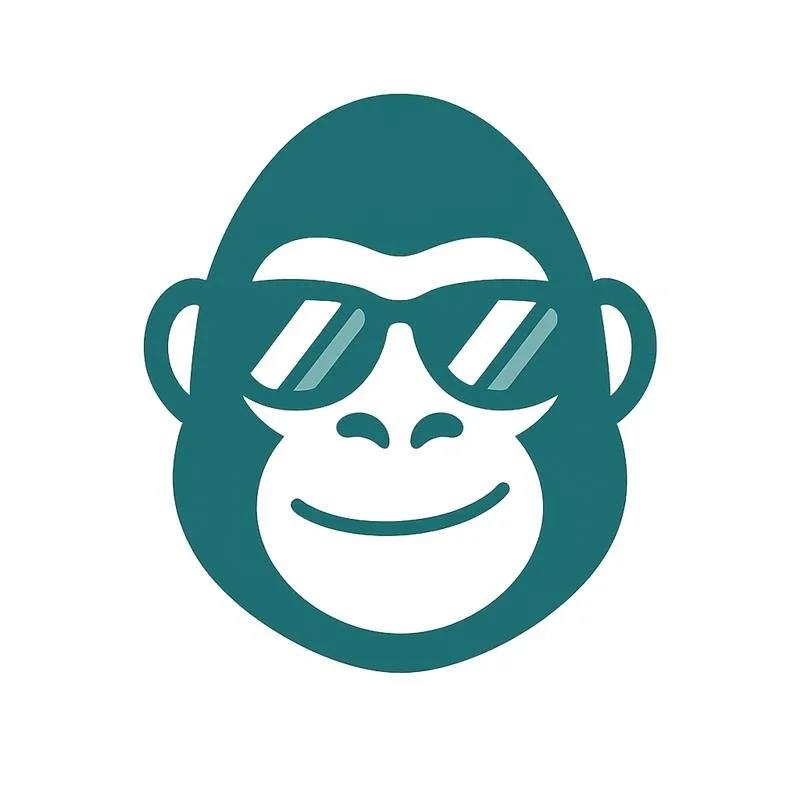🔒 How to Connect Your Bank Account with Plaid (Securely)
The fastest (and safest) way to sync your finances with Hedgi.
Hedgi connects to your bank using Plaid, the industry-leading platform trusted by companies like Venmo, Stripe, and Robinhood. This connection powers automatic transaction syncing — so your books stay up to date without manual uploads.
Here’s how it works, and why it’s totally secure.
🛠 How to Connect Your Account in Hedgi
Mobile App:
Go to the “Accounts” tab
Tap “Connect Account”
Select your bank from the list (or search it)
Log in using your online banking credentials
Choose which accounts to sync (e.g., Checking, Credit Card)
Web App:
Click “Accounts” in the sidebar
Hit “Add Account”
Follow the same steps via Plaid’s secure popup
That’s it — Hedgi starts importing your transactions right away, and you’re in business.
🔐 Is Plaid Safe?
Yes — and here’s why:
End-to-end encryption protects your login credentials and data
Hedgi never sees or stores your bank password
You control which accounts are connected
You can remove access anytime from within Hedgi or your bank
Hedgi is also fully compliant with bank-grade security standards.
💡 Pro Tip: Use Business Accounts Only
To keep your books clean (and your deductions audit-proof), only connect accounts that are used for business. Personal purchases muddy the waters and can lead to IRS issues later.