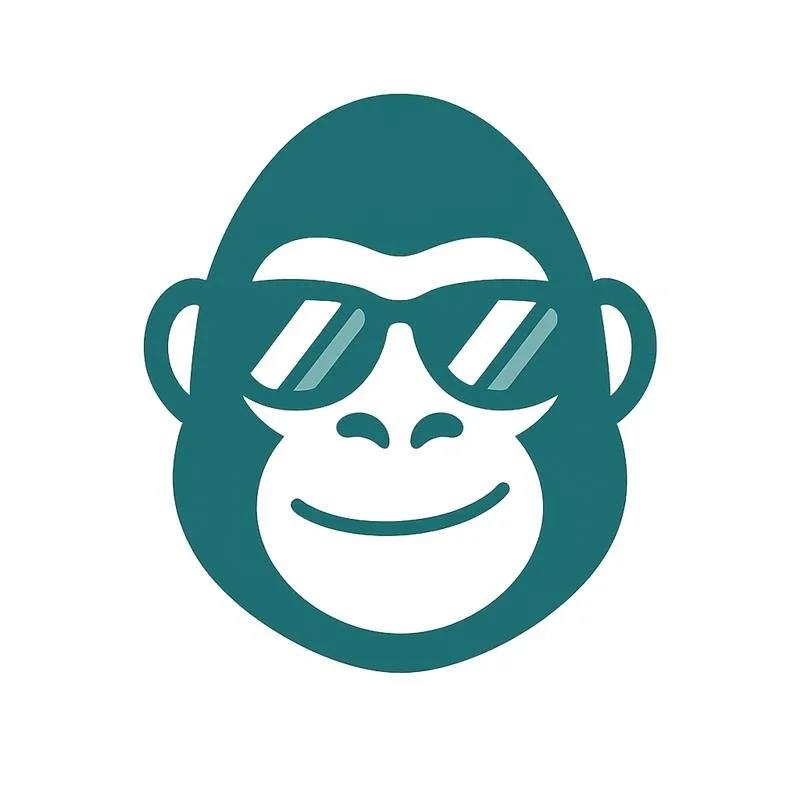📊 What Is the AI Health Score Tab?
Your bookkeeping quality dashboard — powered by automation metrics.
The AI Health Score tab gives you a transparent, real-time view of how accurate, consistent, and automated your books are. It helps you measure how much of your ledger is handled by AI, rules, or manual input — and whether those categorizations are actually working.
It’s your audit-readiness scorecard — and one of the most powerful tools in Hedgi for staying in control.
🧠 Why It Matters
Most bookkeeping tools automate your transactions in a black box. Hedgi does the opposite: it shows you exactly what’s happening behind the scenes, so you can:
Monitor the strength of your automation
See how much is being done manually (and fix that)
Identify rules or categories that aren’t performing well
Improve accuracy before tax time or CPA review
What You’ll See in the AI Health Tab
1. Health Score (0–100%)
This is your overall automation quality score. It reflects how many of your transactions were categorized automatically — and how accurate those categorizations were.
90–100%: Excellent — your books are mostly hands-off and reliable.
75–89%: Good — but you may want to review medium/low confidence items.
Below 75%: Time to review and add rules or clean up categories.
2. AI Categorization Summary (Rules vs AI)
This shows the percentage of your transactions that were handled by:
Local rules (created by you or single-match rules)
AI model predictions
Manual overrides or untagged entries
This helps you understand whether your automation is rule-heavy, AI-driven, or still reliant on manual edits.
3. AI and Rule Accuracy
Hedgi tracks how often your categorizations stick. For each source:
Rule-based categorizations typically have the highest accuracy, since they’re deterministic
AI categorizations are measured based on whether you or the Agentic agent accepted or reclassified them
This section helps you identify if a certain rule or AI pattern needs to be adjusted
4. Confidence Distribution
AI-predicted transactions are broken into:
High confidence (clear vendor and category match)
Medium confidence (less certain — may need review)
Low confidence (new or vague vendors, multiple possible uses)
This lets you focus your attention on transactions that are more likely to be wrong — and avoid wasting time on ones that are already high quality.
5. Accuracy by Category
Here you’ll see which categories are consistently accurate and which ones need more attention. For example:
“Software Subscriptions” might be 100% accurate
“Meals & Entertainment” might be 88%
This tells you where to double-check your entries — and where automation is already doing a great job.
6. AI vs Rule Usage Trends
You’ll see how your account is evolving over time. Are more transactions being handled by rules? Is AI picking up new vendors as you grow? If manual categorization is increasing, you may want to revisit your rule set.
7. Current Local Categorization Rules
This section lists every rule currently active in your account — including the type (single-match or custom), when it was last triggered, and whether it’s still being used effectively. You can quickly clean up stale rules or fine-tune ones that are underperforming.
🧾 When to Use the Health Tab
At month-end, to confirm your books are clean and accurate
Before tax season or handing off to your CPA
After adding new vendors or syncing new accounts
When your automation score drops unexpectedly
🧠 Quick Tips to Improve Your Score
Promote frequently repeated AI guesses into permanent rules
Review and reclassify low-confidence transactions — Hedgi learns from them
Remove rules that are misfiring or outdated
Add memos for anything ambiguous (like mixed-use charges)
✅ Bottom Line
The AI Health Score tab is more than a metric — it’s how you verify that your books are:
Consistent
Transparent
Categorized with logic
Ready for tax prep or audit review
It’s your behind-the-scenes assurance that Hedgi’s automation is working for you — not guessing blindly.