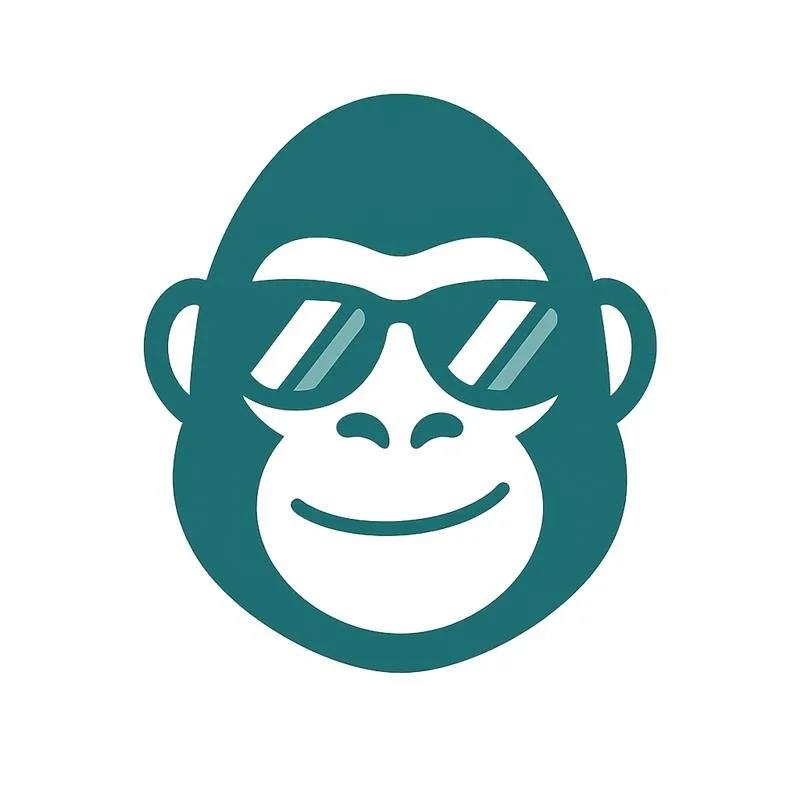🔁 What Happens When You Reclassify a Transaction?
A quick guide to overrides, learning, and ledger integrity. Sometimes a transaction shows up in the wrong category — maybe it was a business meal, not groceries. Or maybe your AI assistant tagged a new vendor incorrectly. No problem: Hedgi makes it easy to reclassify.
But what happens after you do?
🧠 Does Hedgi Learn From My Changes?
Yes — especially if you're on Pro or Agentic.
When you reclassify a transaction, Hedgi logs that override and updates its future behavior accordingly.
Here’s what happens behind the scenes:
Vendor name and context are saved
Hedgi adds that to its categorization memory
Future transactions with similar patterns are more likely to be auto-tagged correctly
So each correction you make improves automation going forward.
⚖️ Does It Change My Prior Reports?
Nope.
When you reclassify a transaction:
The change applies immediately to all current reports
Previous exported PDFs or P&Ls stay as-is
You can always re-export with the updated category if needed
✍️ Can I Add a Note While Reclassifying?
Absolutely.
This is especially useful for:
Mixed-use expenses (“50% personal use”)
Audit-proofing deductions (“Business lunch w/ client”)
Future reference (“First month of new CRM subscription”)
Your notes show up in exports, summaries, and CPA views (Agentic).
📱 How to Reclassify on Mobile
Tap the transaction
Tap the category tag
Choose a new category from the list
(Optional) Add a memo
Tap “Done”
💻 How to Reclassify on Web
Click a transaction row
Edit the category field
Save — you’re done
Agentic users will also see suggested journal entries auto-updated if relevant.
💡 Pro Tip: Use Reclassification Early in a New Account
If you just connected a new bank account, it may take a week or two of cleanup before Hedgi fully adapts. Your early corrections teach the system how you do business.